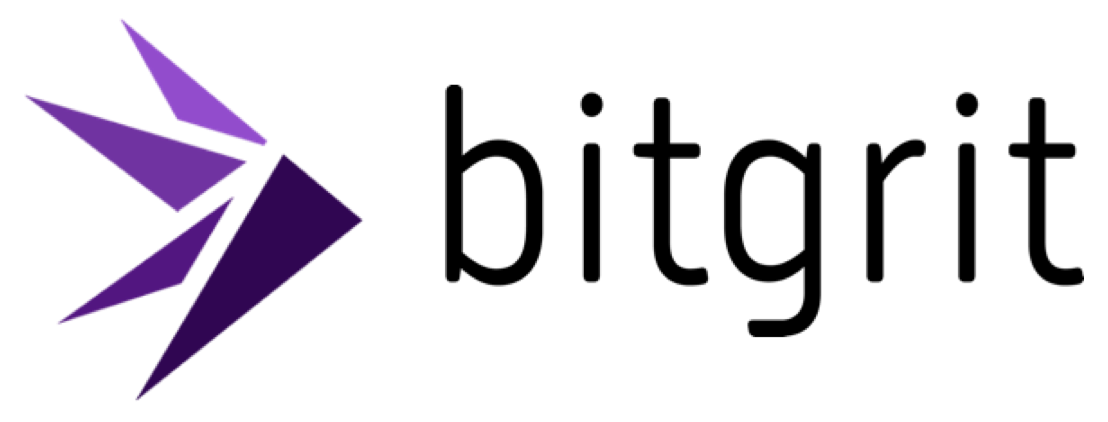bitgrit Generative AI API Documentation
Getting Started
The Generative AI Fake Image Detection API can be used to programmatically detect the fake images (aka images created by Generative AI).
The underlying algorithm is developed via generative AI competition hosted on the bitgrit competition platform.
The following sections explain how to use the API.
How to get access to Generative AI API
- Sign up and send request for API Key.
- Receive an api key upon approval.
- Once your request is approved, you will receive the welcome email with an api key enclosed.
- Submit the image file to the API via an API tool of your choice (i.e. Postman).
Call GenerativeAI API from Postman
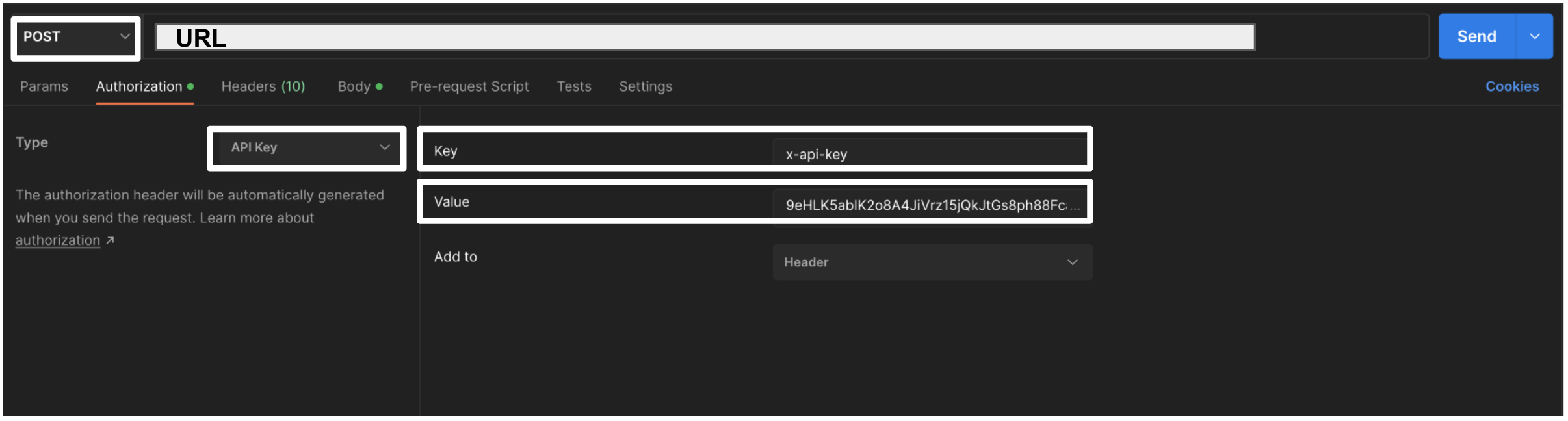
- Download Postman app. (https://www.postman.com/)
- Select 'POST' method.
- Type in API URL.
- In the “Authorization” pane, set 'Type' to 'API Key' and type in 'x-api-key' to Key and your API Key to 'Value' section.
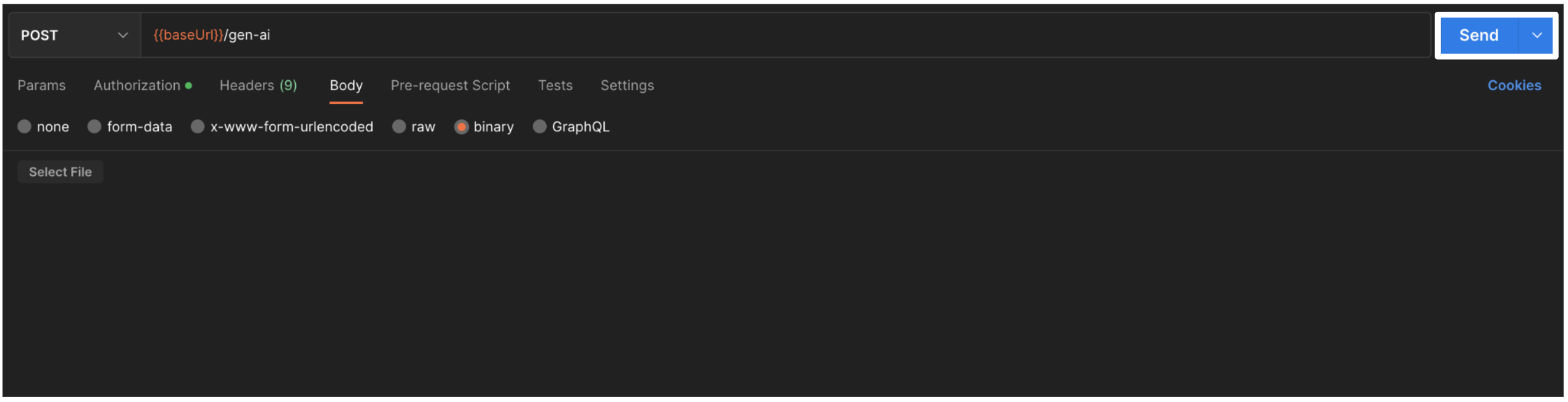
- In 'Body' pane, choose 'binary' and select the file you want to upload.
- After you select the file, hit 'Send' button.
Request and Response
You can send images with the following extension: PNG, JPG, JPEG.
Response from the API is as follows:
{
"Prediction" (string): Confidence Score (numeric)
}
i.e. {'Real': 0.98}
Throttling limit
All API keys have the same level of throttling.
Usage Limit: 1000 calls per month.
Throttling Limit: 10 requests per second
API URL: https://www.bitgritapi.net/gen-ai-person
Disclaimer
The algorithm is developed by the dataset provided in the “Generative AI competition.” Although it contains a good amount of signals to develop a solid algorithm, it doesn’t cover the whole population (i.e. gender, ethnicity, race, etc.). Hence, the response from API doesn’t guarantee its accuracy.